
How To Change Your Lawnmower Battery
There maybe a few reasons why you want to remove your lawnmower or lawn tractor battery, perhaps you want to replace it, or for routine maintenance, maybe you just want to charge it, although you don’t necessarily need to remove the battery to do this.
Where is The Battery Located?
Firstly, you need to find where the battery is located on your lawnmower or lawn tractor. The battery location may vary from manufacturer to manufacturer and also between models, but in most cases, you’ll find the battery in either the engine compartment or under the seat. If you are in doubt or struggling to locate it, then please refer to your owners manual.
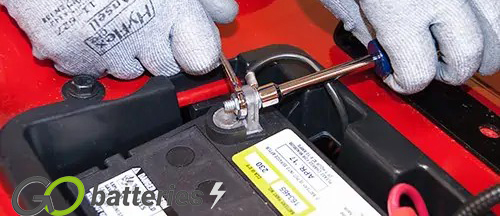
Removing The Battery
When looking to remove the battery from your lawnmower or lawn tractor, it would be best to make sure you are prepared and have everything to hand. To safeguard your eyes and hands make sure you wear protective glasses and latex gloves are good for your hands, as they give the dexterity you need while protecting your hands.
You’ll probably want the following items: some rags, screwdriver, socket set with extension bar and if you need to clean the battery, cables and terminals, then a solution of water and baking soda will help clean everything.
- Before removing your battery it always makes sense to either draw a diagram or take a picture of the layout in the lawnmower or lawn tractor, in case you need to refer back to this when re-installing the battery.
- Always make sure you are wearing safety protection glasses for your eyes and gloves for your hands. Latex gloves can provide the dexterity that you need whilst protecting your hands.
- Before starting, make sure you have the tools you’ll need. Items such as: rags, socket set, extension bar, screwdriver and some solution of water and baking soda for cleaning any corrosion.
- Make sure your lawnmower or lawn tractor is parked on a flat surface, turn off the engine and the moving parts, blades etc have stopped.
- Remove the seat or engine cover to access the battery, if your battery is not visible please check your user manual to locate it.
- Once you have located the battery, make sure you have the correct tools to remove the battery.
- Pull back the black rubber cap from the battery’s negative terminal, using a Philips screwdriver unfasten the bolt connecting the negative battery cable from the negative terminal. Once the bolt has been removed, free the battery cable from the battery. IMPORTANT – always remove the black negative battery cable first.
- Pull back the red rubber cap from the battery’s positive terminal, using the Philips screwdriver unfasten the bolt connecting the positive battery cable from the positive terminal. Once the bolt has been removed, free the battery cable from the battery
- Lastly, remove the hold-down bracket or strap by undoing the bolts securing the battery in place, the battery can then be removed safely.
After removing your battery, this might be a good time to clean the area the battery sits in and make sure it’s free of acid residue.
You can also check the battery cable and terminals to make sure there’s no corrosion or frayed wire, which will greatly reduce the power supply and cause problems when starting.
Installing The Lawnmower Battery
Before installing the battery, make sure the battery cables and terminals are clean and free of any corrosion. Clean the battery tray of any dirt or residue acid prior to installation.
Whether you are installing a brand new battery, or a battery you have had on charge, even a battery you have stored over the winter, make sure it is clean, undamaged and fully charged. Once you are happy your battery is ready to be installed, you can begin the process.
- Always make sure you are wearing safety protection glasses for your eyes and gloves for your hands. Latex gloves can provide the dexterity that you need whilst protecting your hands.
- As with the process of removing the battery you will still need your tools for installing the battery, so make sure you have everything you need prior to getting started.
- Install the battery in the same orientation and layout as is was prior to removal. If you are unsure then refer to your diagram or picture, failing that, please refer to you owners manual.
- When connecting the battery cables always connect the positive (Red) cable first. Using your Philips screwdriver fasten the bolt connecting the positive battery terminal to the positive terminal on the battery. Once you have a secure connection, coat the terminals clamps with some water replant and rust prevention grease and replace the rubber cap.
- Connect the negative (Black) terminal and using your Philips screwdriver fasten the bolt connecting the negative battery terminal to the negative terminal on the battery. Once you have a secure connection, coat the terminals clamps with some water replant and rust prevention grease and replace the rubber cap.
- Attach the hold-down bracket or strap and using the bolts, fasten securely making sure the battery is firmly in place.
- Replace the seat unit or location cover and your installation is complete.

















